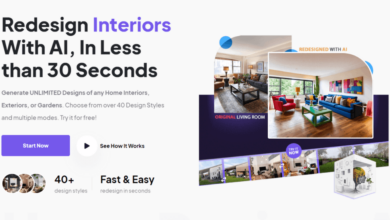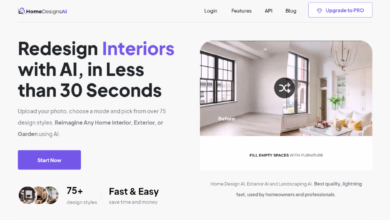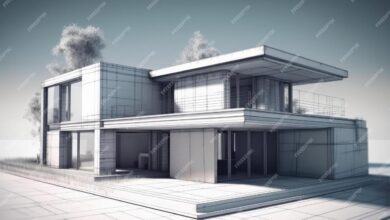Smart Home Devices A Comprehensive Guide
Smart Home Devices are rapidly transforming how we live, offering convenience, efficiency, and enhanced security. This exploration delves into the diverse world of smart home technology, examining various device types, their interoperability, security considerations, and the exciting future innovations on the horizon. We’ll navigate the complexities of installation, explore cost-effectiveness, and analyze the user experience, providing a holistic understanding of this evolving landscape.
From energy-efficient smart thermostats to voice-activated assistants, the range of available smart home devices is vast and constantly expanding. Understanding their capabilities, limitations, and potential impact on our lives is crucial for both consumers and industry professionals alike. This guide aims to provide that understanding, equipping readers with the knowledge to make informed decisions about integrating smart technology into their homes.
Types of Smart Home Devices
Smart home devices are transforming how we interact with our living spaces, offering convenience, efficiency, and enhanced security. These devices, ranging from simple light bulbs to complex security systems, are interconnected through various networks, often controlled via a central hub or smartphone app. Understanding the different categories of smart home devices and their functionalities is key to leveraging their full potential.
Smart home devices are transforming how we interact with our living spaces, enhancing convenience and efficiency. This extends to the bathroom, where integrating smart features can significantly improve the overall experience. For example, consider the aesthetic and functional enhancements possible when designing your bathroom; check out this resource on Bathroom Interior Design for inspiration. Ultimately, the seamless integration of smart technology elevates the entire smart home experience.
Smart Lighting
Smart lighting systems allow for remote control and automation of lighting fixtures. This includes adjusting brightness, color temperature, and even scheduling lighting routines. Popular examples include Philips Hue and LIFX smart bulbs. These systems offer features such as customizable scenes (e.g., “movie night,” “reading mode”), integration with other smart home devices (e.g., triggering lights when a motion sensor detects movement), and energy-saving capabilities through scheduling and dimming.
The cost varies depending on the number of bulbs and the features included, but generally ranges from a few dollars per bulb to hundreds for a complete system. Energy consumption is relatively low, particularly with LED smart bulbs, which are highly efficient.
| Category | Device Examples | Functionality | Energy Consumption & Cost |
|---|---|---|---|
| Smart Lighting | Philips Hue, LIFX, Google Nest Lighting | Remote control, scheduling, color customization, scene creation | Low energy consumption (LEDs); cost varies widely depending on the number of bulbs and features. |
| Smart Thermostats | Nest Learning Thermostat, Ecobee SmartThermostat | Automated temperature control, energy efficiency features, remote access | Low energy consumption; initial cost can be higher than traditional thermostats, but potential savings on energy bills can offset this. |
| Smart Security Systems | Ring Alarm, SimpliSafe, Abode | Intrusion detection, video surveillance, remote monitoring, emergency alerts | Variable energy consumption depending on the number of devices; initial cost can be significant, but can offer peace of mind and potential insurance discounts. |
| Smart Speakers & Assistants | Amazon Echo, Google Home, Apple HomePod | Voice control, music playback, information retrieval, smart home device control | Relatively low energy consumption; cost varies depending on the model and features. |
Smart Thermostats
Smart thermostats learn your preferences and adjust the temperature automatically to optimize energy efficiency and comfort. Examples include the Nest Learning Thermostat and the Ecobee SmartThermostat. These devices offer features such as geofencing (automatically adjusting temperature based on your location), remote control, and energy reports that highlight your energy usage patterns. While the initial cost is often higher than a standard thermostat, the potential savings on energy bills can offset this over time.
Energy consumption is generally low, as they primarily consume energy to operate their internal components and communicate with the network.
Smart Security Systems
Smart security systems provide comprehensive home protection through a combination of sensors, cameras, and monitoring services. Examples include Ring Alarm, SimpliSafe, and Abode. These systems offer features such as intrusion detection, video surveillance, remote monitoring, and emergency alerts. Energy consumption varies depending on the number of devices and their features (e.g., constantly recording cameras consume more energy). The initial cost can be significant, ranging from a few hundred dollars to over a thousand, depending on the system’s complexity and the number of sensors and cameras included.
However, potential savings from insurance discounts and reduced risk of theft can be considerable.
Smart Speakers & Assistants
Smart speakers and assistants, such as Amazon Echo, Google Home, and Apple HomePod, serve as central control hubs for many smart home devices. They provide voice control capabilities, allowing users to control lights, thermostats, and other devices using voice commands. They also offer features such as music playback, information retrieval, and setting reminders. Energy consumption is relatively low, and the cost varies depending on the model and features.
Smart home devices offer convenience and efficiency, but their environmental impact is a growing concern. Integrating these devices with a thoughtful approach to Sustainable Interior Design is crucial. For example, smart thermostats can optimize energy usage, directly contributing to a more eco-conscious smart home environment. Ultimately, responsible smart home implementation enhances sustainability.
Smart Home Device Interoperability

Source: homeserviceclub.com
The ability of different smart home devices from various manufacturers to communicate and work together seamlessly is crucial for a truly integrated and convenient smart home experience. Lack of interoperability often leads to frustration, requiring users to manage multiple, incompatible systems. Achieving seamless interoperability, however, presents significant technical and business challenges.Interoperability between smart home devices allows for greater flexibility and control over a home’s environment, resulting in increased efficiency and enhanced user experience.
For instance, a user could have their lights dim automatically when the smart thermostat detects a decrease in ambient temperature, all controlled through a single interface. Conversely, a lack of interoperability forces users to manage each device individually, often requiring separate apps and control systems.
Communication Protocols in Smart Home Systems
Several communication protocols facilitate communication between smart home devices. These protocols differ in their range, power consumption, and data throughput capabilities. Understanding these differences is vital for selecting appropriate devices and ensuring compatibility within a smart home ecosystem.
- Wi-Fi: A widely used protocol offering high bandwidth and long range, but consuming significant power. Ideal for devices requiring frequent data transmission, such as smart speakers and security cameras.
- Zigbee: A low-power, mesh networking protocol ideal for battery-powered devices like sensors and smart bulbs. Its mesh network structure allows for robust and reliable communication even in challenging environments.
- Z-Wave: Another low-power, mesh networking protocol similar to Zigbee, but with a stronger focus on home automation devices. Known for its reliability and range, often used for controlling locks, thermostats, and other critical systems.
- Bluetooth: Primarily used for short-range communication, often for connecting peripherals to smartphones or other hubs. While not typically used for extensive smart home networking, it finds use in devices like smart locks or wearable health trackers that interface with the broader smart home ecosystem.
Challenges of Smart Home Interoperability
Achieving true interoperability across different smart home platforms remains a challenge. Proprietary protocols, differing data formats, and lack of standardized APIs often prevent seamless integration. Companies may prioritize their own ecosystems, hindering the development of truly open standards. Furthermore, security concerns related to data sharing and device vulnerabilities are paramount.
A Hypothetical Seamless Smart Home Ecosystem
Imagine a smart home ecosystem utilizing a central hub employing a robust, open-source protocol like Matter. This hub acts as a translator, allowing devices using different protocols (Zigbee, Z-Wave, Wi-Fi) to communicate seamlessly. For example, a user could program their Philips Hue smart lights (Zigbee) to dim automatically when the Nest thermostat (Wi-Fi) detects a drop in temperature, all controlled through a universal smart home app.
The smart lock (Z-Wave) could automatically unlock when the user’s smartphone (Bluetooth) is within range, adding another layer of convenience. This system would require robust security measures, including encryption and secure authentication protocols, to prevent unauthorized access and data breaches. This example showcases the potential of a truly interoperable smart home system, prioritizing user convenience and security.
Security and Privacy Concerns of Smart Home Devices
The increasing popularity of smart home devices brings undeniable convenience, but it also introduces significant security and privacy risks. These interconnected systems, while offering automation and remote control, create potential vulnerabilities that malicious actors can exploit to gain unauthorized access to personal data and even physical control of a home. Understanding these risks and implementing appropriate safeguards is crucial for maintaining a secure and private smart home environment.Smart home devices and their networks face various security threats.
These range from simple password guessing to sophisticated attacks targeting vulnerabilities in device firmware or network protocols. The interconnected nature of these systems means a compromise in one device can potentially lead to a cascade effect, compromising the entire network. For instance, a poorly secured smart camera could be hacked, allowing unauthorized access not only to the camera feed but also potentially to the home network itself, opening the door to further intrusions on other devices.
Security Vulnerabilities in Smart Home Devices and Networks
Smart home devices, by their very nature, are designed to be accessible remotely. This accessibility, while convenient, is a double-edged sword. Vulnerabilities often stem from weak default passwords, insecure communication protocols (lack of encryption), and outdated or unpatched firmware. Hackers can exploit these weaknesses to gain control of devices, steal data, or even launch denial-of-service attacks that disrupt the entire smart home system.
For example, a vulnerable smart thermostat could be manipulated to excessively heat or cool a home, resulting in wasted energy or even property damage. Similarly, compromised smart locks could allow unauthorized physical access to the home. Network vulnerabilities, such as unsecured Wi-Fi networks, also pose a significant risk, allowing attackers to intercept data transmitted between devices and the cloud.
Best Practices for Securing Smart Home Networks and Devices
Securing a smart home requires a multi-layered approach. This includes using strong, unique passwords for each device, enabling two-factor authentication whenever possible, and regularly updating firmware to patch known vulnerabilities. Choosing devices from reputable manufacturers with a proven track record of security is also crucial. Regularly reviewing network security settings and employing robust firewall protection is essential to prevent unauthorized access.
Segmenting the smart home network from other home networks (e.g., using a separate guest Wi-Fi network) can limit the impact of a compromise on one device. Consider using a virtual private network (VPN) to encrypt all internet traffic, adding an extra layer of security. Finally, being mindful of the permissions granted to apps and services connected to smart home devices is critical to limiting data access.
Privacy Implications of Data Collected by Smart Home Devices
Many smart home devices collect substantial amounts of personal data, ranging from location information and usage patterns to voice recordings and video feeds. This data can be valuable to both legitimate service providers and malicious actors. Privacy concerns arise from the potential for data breaches, unauthorized data sharing, and the lack of transparency regarding how this data is collected, used, and stored.
Smart home devices are increasingly influencing how we design and experience our living spaces. The seamless integration of technology often requires careful planning, especially when considering the overall aesthetic, which is where expertise in Residential Interior Design becomes invaluable. Ultimately, successful smart home implementation hinges on a cohesive blend of functionality and style, creating a truly modern and comfortable home environment.
For instance, a smart speaker continuously listening for voice commands collects vast amounts of ambient audio, potentially capturing private conversations. Smart thermostats track occupancy patterns, providing insights into the residents’ routines. This data, if compromised, could be used for targeted advertising, identity theft, or even stalking.
Measures to Protect Privacy in Smart Home Environments
Protecting privacy in a smart home requires careful consideration of data collection practices. Users should review the privacy policies of each device and service, paying close attention to data retention policies and data sharing practices. Minimizing data collection wherever possible, by disabling unnecessary features or limiting the permissions granted to apps, is a crucial step. Encrypting sensitive data, using strong passwords, and regularly reviewing device permissions are essential safeguards.
Consider using privacy-focused smart home devices and services that prioritize data security and user control. Regularly auditing the connected devices and services within the home, removing those no longer needed, can further reduce the potential for privacy violations.
Smart Home Device Installation and Setup: Smart Home Devices
Setting up your smart home can seem daunting, but with a methodical approach, the process is straightforward and rewarding. Understanding the installation process for various devices is key to a seamless smart home experience. This section provides guidance on installing and configuring common smart home devices, outlining necessary tools and highlighting differences in installation procedures.
Successful smart home integration hinges on correctly installing and configuring each device. This involves understanding the device’s specific requirements and following manufacturer instructions carefully. Improper installation can lead to malfunctions, security vulnerabilities, and even damage to your property.
Step-by-Step Smart Home Device Installation
The following steps provide a general guideline for installing a typical smart home device. Specific instructions may vary depending on the manufacturer and device type. Always refer to the manufacturer’s provided documentation for detailed instructions.
- Download the App: Begin by downloading the manufacturer’s app from your smartphone’s app store (Google Play or Apple App Store).
- Create an Account: Create an account within the app, following the on-screen prompts. This often involves providing an email address and password.
- Power the Device: Plug in your smart device, ensuring it has power. Some devices require batteries, while others connect directly to your home’s electrical system.
- Connect to Wi-Fi: The app will guide you through connecting the device to your home’s Wi-Fi network. This typically involves selecting your network and entering your Wi-Fi password.
- Device Configuration: The app will then walk you through any additional configuration settings specific to the device. This may include naming the device, setting schedules, or customizing features.
- Testing and Calibration: After setup, test the device’s functionality to ensure it’s working correctly. Some devices, like smart thermostats, may require calibration to ensure accurate readings.
Essential Tools and Materials
The tools and materials required for smart home device installation vary depending on the device. However, having these basic items on hand can simplify the process significantly.
- Screwdriver (Phillips and Flathead): For mounting devices like smart locks and smart switches.
- Level: To ensure even mounting and proper alignment of devices.
- Wire Strippers/Cutters (for some devices): For working with electrical wiring (use caution and consult professional help if unsure).
- Measuring Tape: For accurate placement of devices.
- Smartphone or Tablet: To download and use the manufacturer’s app.
- Power Drill (for some devices): To create mounting holes for certain devices.
- Electrical Tape (for some devices): To secure wires and connections.
Installation Process Comparison
The installation process differs significantly across various smart home device types. Understanding these differences helps manage expectations and ensures a smooth installation.
| Device Type | Installation Process | Key Considerations |
|---|---|---|
| Smart Bulbs | Typically involves screwing the bulb into a standard light socket and connecting to the Wi-Fi network via the manufacturer’s app. | Ensure compatibility with your existing light fixtures and bulbs. |
| Smart Locks | Usually involves replacing your existing door lock mechanism. This often requires some mechanical skill and may involve drilling or adjusting existing hardware. | Consider the security implications and ensure proper installation to avoid vulnerabilities. |
| Smart Thermostats | Requires replacing your existing thermostat. This involves disconnecting the wiring from the old thermostat and connecting it to the new one, according to the wiring diagram provided. | Understand your home’s wiring system and ensure accurate connections to avoid damage or malfunctions. Consult a professional if unsure. |
The Future of Smart Home Devices
The smart home landscape is rapidly evolving, driven by advancements in artificial intelligence, the Internet of Things (IoT), and increasingly sophisticated automation technologies. These innovations are not only enhancing convenience but also reshaping how we interact with our homes and impacting various aspects of our lives, from healthcare to energy consumption. The future promises even greater integration, personalization, and proactive functionality.
Emerging trends indicate a shift towards more intuitive and seamless interactions, proactive home management, and increased emphasis on data security and privacy. The convergence of AI and IoT is particularly significant, enabling devices to learn user preferences, anticipate needs, and optimize performance autonomously. This proactive approach will lead to more personalized and efficient smart homes.
AI-Powered Smart Homes
Artificial intelligence is revolutionizing smart home functionality. AI algorithms are enabling devices to learn user behavior patterns, predict needs, and adapt accordingly. For example, smart thermostats can learn individual preferences and adjust temperatures proactively, while smart lighting systems can automatically adjust brightness based on time of day and ambient light levels. Voice assistants, powered by advanced natural language processing, are becoming more sophisticated, understanding complex commands and offering contextual responses.
This leads to a more intuitive and personalized smart home experience, minimizing user interaction while maximizing efficiency and comfort. The integration of AI also improves predictive maintenance, allowing devices to anticipate potential issues and alert users before malfunctions occur.
Innovative Applications in Healthcare and Energy Management
Smart home technology is finding innovative applications in diverse fields. In healthcare, smart devices are enabling remote patient monitoring, allowing healthcare providers to track vital signs and medication adherence remotely. For example, wearable sensors integrated with smart home systems can alert caregivers to falls or other emergencies. In energy management, smart home systems are optimizing energy consumption by automating lighting, heating, and cooling based on occupancy and energy prices.
Smart meters, coupled with smart home devices, provide real-time energy usage data, empowering users to make informed decisions and reduce their carbon footprint. Furthermore, the integration of renewable energy sources, such as solar panels, with smart home systems further enhances energy efficiency and sustainability.
Timeline of Smart Home Technology Evolution
The evolution of smart home technology can be broadly categorized into distinct phases:
Understanding the key milestones in the evolution of smart home technology is crucial to appreciating its current state and predicting future trends. The progression from basic automation to sophisticated AI-powered systems demonstrates a continuous drive towards greater integration, personalization, and efficiency.
| Era | Key Milestones | Description |
|---|---|---|
| Early Stages (1970s-1990s) | Programmable thermostats, early home automation systems | These were rudimentary systems with limited capabilities, primarily focusing on basic automation tasks. |
| Emergence of the Internet (2000s) | Home networking, first-generation smart home hubs | The rise of the internet enabled greater connectivity and the development of centralized control systems. |
| Smartphone Integration (2010s) | App-controlled devices, voice assistants | Smartphones became the primary interface for controlling smart home devices, simplifying user interaction. |
| AI and IoT Convergence (2020s-Present) | AI-powered devices, increased interoperability, focus on data security and privacy | This era is characterized by advanced AI capabilities, enhanced device interoperability, and a growing emphasis on data security. |
Smart Home Device Cost and Return on Investment
Investing in smart home devices presents a compelling proposition, balancing upfront costs with potential long-term savings and enhanced convenience. While the initial outlay might seem significant, a thorough assessment of the return on investment (ROI) is crucial to determine the financial viability and long-term value. This analysis considers factors such as energy efficiency improvements, reduced maintenance costs, and increased home value.Smart home devices offer a range of cost savings, primarily through energy efficiency and reduced utility bills.
These savings can offset the initial investment over time, leading to a positive ROI. However, the speed at which this ROI is achieved varies depending on the specific devices implemented and individual usage patterns.
Smart Home Device Cost Comparison
The initial cost of smart home devices varies greatly depending on the type of device, brand, and features. Long-term cost savings can also fluctuate, depending on factors like energy usage and maintenance needs. The following table provides a comparative overview, illustrating potential initial investment and estimated annual savings. Note that these figures are estimates and may vary based on individual circumstances.
| Device Type | Approximate Initial Cost | Estimated Annual Savings | Estimated ROI (Years) |
|---|---|---|---|
| Smart Thermostat (e.g., Nest, Ecobee) | $150 – $300 | $50 – $150 | 1-3 |
| Smart Lighting (e.g., Philips Hue, LIFX) | $50 – $200 per bulb/fixture | $20 – $80 per fixture (depending on usage) | 1-5 |
| Smart Sprinkler System (e.g., Rachio, Rain Bird) | $200 – $500 | $50 – $150 | 1-3 |
| Smart Power Strip (e.g., Belkin WeMo) | $30 – $70 | $10 – $30 (depending on devices controlled) | 1-3 |
Energy Efficiency and Reduced Utility Bills
Implementing smart home devices can significantly contribute to energy efficiency. For example, smart thermostats learn user preferences and adjust temperatures accordingly, minimizing energy waste. Smart lighting allows for precise control over illumination, eliminating unnecessary energy consumption from leaving lights on. Smart appliances can optimize energy usage during off-peak hours, further reducing electricity costs. These combined effects can lead to substantial reductions in monthly utility bills, directly impacting the ROI of the smart home investment.
A family in a medium-sized home might see a 10-15% reduction in energy costs annually through the use of smart thermostats and lighting alone.
Factors Affecting Smart Home Device ROI
Several factors influence the return on investment for smart home devices. These include the initial cost of the devices, the energy savings achieved, the lifespan of the devices, and any potential increases in home value. Additionally, the frequency of device usage, energy prices in the region, and individual lifestyle habits play significant roles. For instance, a household with high energy consumption will likely see a faster ROI compared to a household with lower consumption.
Furthermore, the longevity of the devices directly impacts the overall cost-effectiveness. Devices with longer lifespans offer a better ROI compared to those requiring frequent replacements. Finally, some studies suggest that smart home features can slightly increase a home’s resale value, further enhancing the long-term financial benefits.
User Experience and Design of Smart Home Devices
The user experience (UX) and design of smart home devices are paramount to their widespread adoption and success. A poorly designed interface can lead to frustration and abandonment, while a well-designed system fosters seamless integration into daily life and encourages continued use. This section explores the critical role of UX in the smart home ecosystem, highlighting examples of both excellent and problematic designs, and emphasizing the importance of user feedback in shaping future iterations.
Intuitive design is essential for the widespread adoption of smart home technology. Many potential users are intimidated by technology, and a complex or unintuitive interface can quickly discourage them. Conversely, a user-friendly design can make even the most sophisticated technology accessible and appealing. This accessibility translates directly into increased market penetration and overall user satisfaction.
Examples of User-Friendly and User-Unfriendly Smart Home Device Interfaces, Smart Home Devices
The success of a smart home device hinges significantly on its user interface. A poorly designed interface can lead to user frustration and abandonment, while a well-designed one can enhance user satisfaction and promote long-term usage. Examples of both positive and negative design choices abound in the smart home market.
Smart home devices offer unparalleled convenience, automating tasks and enhancing comfort. This level of personalized control is increasingly influencing other sectors, such as the hospitality industry, where you can now find enhanced room service options. For example, consider the sophisticated services offered by hotels, many of which are detailed on this informative website: Hotel Room Service. The seamless integration of technology seen in these hotel services mirrors the potential for future advancements in smart home technology.
A user-friendly example is the Nest Learning Thermostat. Its simple, clear display and easy-to-understand interface allow users to quickly grasp its functionality, even without extensive technical knowledge. The intuitive design promotes user engagement and ease of use.
Smart home devices offer unparalleled convenience, enhancing our daily lives with automated systems. This level of control and comfort is increasingly sought after in temporary living situations, which is why many Extended Stay Hotels are now incorporating smart features into their rooms. Ultimately, the integration of smart home technology promises to redefine the extended-stay experience, making it even more appealing and efficient for guests.
In contrast, some smart home devices suffer from overly complex interfaces with numerous settings and options that are difficult to navigate. For example, certain smart lighting systems require users to download multiple apps, navigate convoluted menus, and understand technical jargon just to change a lightbulb’s color. This complexity can lead to user frustration and ultimately, a poor user experience.
The Importance of Intuitive Design and User Experience in the Adoption and Success of Smart Home Devices
Intuitive design is not merely a matter of aesthetics; it directly impacts the adoption and success of smart home devices. Ease of use is a crucial factor for consumers, especially those who are not tech-savvy. A user-friendly interface simplifies the setup process, reduces the learning curve, and encourages users to explore the full potential of their smart home devices.
This ultimately leads to higher user satisfaction and increased market demand. Conversely, a confusing or difficult-to-use interface can lead to user frustration, abandonment of the technology, and negative word-of-mouth, hindering market growth. Consider the case of smart speakers; the success of devices like the Amazon Echo and Google Home can be partially attributed to their incredibly simple and intuitive voice-controlled interfaces.
How User Feedback Can Inform the Design and Development of Future Smart Home Devices
User feedback is indispensable in refining the design and development of smart home devices. Collecting user feedback through surveys, reviews, focus groups, and user testing provides valuable insights into user needs, preferences, and pain points. This feedback allows developers to identify areas for improvement in the user interface, functionality, and overall user experience. For example, analyzing user reviews can reveal common issues, such as difficulties with device setup, confusing menu structures, or lack of accessibility features.
This information can then be used to inform design choices, improve user documentation, and create a more intuitive and user-friendly experience in future product iterations. Companies that actively solicit and integrate user feedback are more likely to develop successful and widely adopted smart home devices.
Epilogue
The journey into the world of smart home devices reveals a dynamic and ever-evolving ecosystem. While challenges remain in areas such as interoperability and security, the potential benefits—from increased energy efficiency and enhanced convenience to improved safety and personalized experiences—are undeniable. As technology continues to advance, we can anticipate even more sophisticated and integrated smart home solutions that seamlessly blend into our daily lives, shaping a future where technology works for us, not the other way around.
Questions Often Asked
What is the average lifespan of a smart home device?
The lifespan varies greatly depending on the device and brand. Generally, expect 5-7 years of reliable service, but some devices may last longer or require replacement sooner due to software updates or hardware limitations.
Do smart home devices work with all internet providers?
Most smart home devices require a stable internet connection. While they generally work with most providers, optimal performance depends on factors like internet speed and reliability. Check device specifications for compatibility details.
How much data do smart home devices collect?
The amount of data collected varies widely depending on the device and its features. Some devices collect minimal data, while others gather extensive information about usage patterns and environmental conditions. Review the device’s privacy policy to understand what data is collected and how it is used.
Can I control my smart home devices remotely?
Yes, most smart home devices offer remote control capabilities through dedicated mobile apps or web interfaces, allowing you to manage your home’s environment and security from anywhere with an internet connection.
Are smart home devices difficult to install?
Installation difficulty varies greatly depending on the device. Some devices, like smart bulbs, are relatively easy to install, while others, like smart locks or security systems, may require more technical expertise or professional installation.