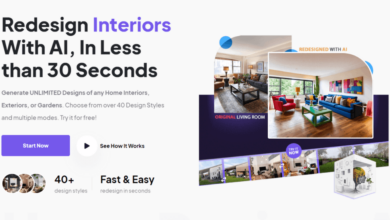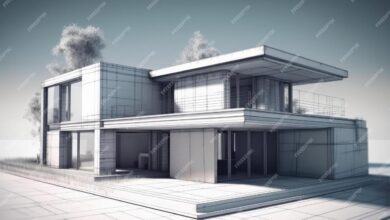Smart Home Hub A Comprehensive Guide
Smart Home Hubs are transforming how we interact with our homes, offering seamless control and automation of various devices and systems. This guide delves into the core functionality, compatibility, security considerations, and exciting future applications of these central control units, providing a comprehensive understanding for both novices and enthusiasts.
We’ll explore different hub types, from centralized systems offering a single point of control to decentralized networks leveraging various protocols like Z-Wave and Zigbee. We’ll also examine the crucial aspects of security and privacy, offering practical advice to mitigate potential risks. Finally, we’ll look at how smart home hubs are evolving with the integration of AI and voice assistants, shaping the future of home automation.
Defining Smart Home Hubs
Smart home hubs are the central nervous systems of your connected home, acting as the bridge between your various smart devices and allowing you to control them all from a single point. They simplify the management of your smart home ecosystem, offering a unified interface for devices that might otherwise require individual apps and controls. This simplifies daily routines and enhances overall convenience.Smart home hubs receive commands from you, whether through voice control, a mobile app, or a physical interface, and then translate those commands into instructions that your smart devices can understand.
This interoperability is crucial because different smart devices often use different communication protocols. The hub handles the complexities of communication, ensuring seamless operation across your entire smart home network.
Types of Smart Home Hubs
Smart home hubs come in various forms, each offering a different approach to managing your connected devices. The two main categories are central hubs and decentralized systems. Central hubs, like those offered by Amazon (Alexa), Google (Google Home), and Apple (HomeKit), act as a central control point for all your smart home devices. Decentralized systems, on the other hand, rely on a network of interconnected devices without a single central point of control.
Each device might communicate directly with others or use a more distributed network architecture. This decentralized approach can offer increased resilience against single points of failure.
Comparison of Hub Capabilities
Amazon’s Alexa, Google Home, and Apple HomeKit are the dominant players in the smart home hub market. Each offers a robust ecosystem with a wide range of compatible devices. Alexa boasts extensive voice control capabilities and a vast library of skills (additional functionalities), while Google Home excels in its integration with other Google services and its sophisticated AI capabilities.
Smart home hubs are increasingly important in modern homes, offering centralized control over various devices. Their seamless integration into a space requires careful planning, often benefitting from the expertise offered by professionals in Interior Design Project Management , ensuring both functionality and aesthetic appeal. Ultimately, a well-integrated smart home hub enhances both the convenience and the design of your living space.
Apple’s HomeKit prioritizes security and privacy, emphasizing end-to-end encryption and strong device authentication. Other hubs, such as Samsung SmartThings and Wink, also offer competitive features, often focusing on broader device compatibility or advanced automation capabilities. The best choice often depends on the user’s existing smart home ecosystem and personal preferences.
Essential Features to Consider
When choosing a smart home hub, several key features should be considered. These include compatibility with your existing devices, the ease of use of the accompanying app, the availability of voice control, the level of security and privacy offered, and the range of automation capabilities. Consider also the hub’s reliability and its ability to handle a large number of connected devices without performance degradation.
Furthermore, evaluating the platform’s ongoing support and updates is essential for long-term functionality and security. A hub with a large and active community forum can also be advantageous for troubleshooting and finding solutions to any issues.
Smart Home Hub Compatibility and Integration
A smart home hub’s effectiveness hinges on its ability to seamlessly integrate and control a diverse range of smart home devices. The more compatible devices a hub supports, the more comprehensive and convenient your smart home experience becomes. Choosing a hub with broad compatibility is crucial for building a truly interconnected and automated home environment.The core of this compatibility lies in the various communication protocols used by smart home devices.
These protocols dictate how devices communicate with each other and with the central hub. Understanding these protocols and their limitations is vital for choosing the right hub for your needs and avoiding potential integration challenges.
Smart home hubs are transforming how we interact with our living spaces, offering seamless control and automation. Integrating a smart hub into your home design elevates the experience, particularly when considering the aesthetic aspects; for instance, a sophisticated system complements the elegance often associated with Luxury Interior Design. Ultimately, a well-integrated smart home hub enhances both functionality and the overall luxurious feel of a property.
Smart Home Protocols
Smart home devices utilize several communication protocols, each with its own strengths and weaknesses. Understanding these protocols is essential for evaluating a hub’s compatibility. Three common examples are Z-Wave, Zigbee, and Wi-Fi. Z-Wave is a robust, low-power mesh network protocol ideal for reliable control of devices like locks and sensors. Zigbee, similar to Z-Wave, also offers low-power mesh networking, making it suitable for a wide range of devices.
Wi-Fi, while ubiquitous and offering high bandwidth, is less energy-efficient and can be susceptible to interference. Many hubs support multiple protocols, expanding their compatibility.
Challenges of Cross-Manufacturer Integration
Integrating devices from different manufacturers can present significant challenges. Even if devices use the same protocol, variations in implementation and proprietary software can prevent seamless interoperability. A hub’s ability to overcome these hurdles determines its true value. For example, one manufacturer might use a slightly different Z-Wave command set, resulting in incompatibility with a hub designed for a different manufacturer’s implementation.
Furthermore, some manufacturers might limit their devices’ compatibility to their own ecosystems, restricting the options available to consumers.
Smart Home Hub Compatibility Comparison
The following table compares the compatibility of three popular smart home hubs (Hub A, Hub B, Hub C) with five common smart home device categories: Lighting, Security, Climate Control, Entertainment, and Appliances. A checkmark (✓) indicates compatibility, while an “X” indicates incompatibility. Note that specific compatibility can vary depending on the exact device models.
Smart home hubs are transforming how we interact with our living spaces, offering seamless control over lighting, temperature, and more. To truly maximize the potential of a smart home, however, consider enhancing your design aesthetic; perhaps exploring the curated courses offered at Interior Design Workshops could help integrate technology and style harmoniously. Ultimately, a well-designed smart home is both functional and visually appealing, creating a truly personalized environment.
| Hub | Lighting | Security | Climate Control | Entertainment | Appliances |
|---|---|---|---|---|---|
| Hub A | ✓ | ✓ | ✓ | ✓ | X |
| Hub B | ✓ | ✓ | ✓ | X | ✓ |
| Hub C | ✓ | X | ✓ | ✓ | ✓ |
Security and Privacy Concerns
Smart home hubs, while offering convenience and automation, introduce potential security and privacy risks that users should understand and mitigate. The interconnected nature of these systems creates vulnerabilities that, if exploited, could compromise personal data and even physical security. Addressing these concerns proactively is crucial for a safe and enjoyable smart home experience.
The convenience of a smart home comes with a trade-off: the collection and processing of significant amounts of personal data. This data, ranging from usage patterns to biometric information (depending on the devices integrated), can be attractive to malicious actors. Furthermore, the interconnectedness of devices within the smart home ecosystem creates potential pathways for unauthorized access and control.
Potential Security Vulnerabilities, Smart Home Hub
Smart home hubs are vulnerable to various attacks, including unauthorized access, data breaches, and malware infections. Weak passwords, unsecured Wi-Fi networks, and vulnerabilities in the hub’s software or firmware are common entry points for attackers. For instance, a compromised smart home hub could allow attackers to remotely control connected devices, potentially leading to theft, damage, or even physical harm.
Exploiting vulnerabilities in individual smart devices connected to the hub can also provide a backdoor into the entire system. Regular software updates and strong security practices are paramount to mitigating these risks.
Best Practices for Securing a Smart Home Network and Devices
Securing a smart home network involves multiple layers of protection. This begins with using a strong, unique password for your Wi-Fi network and the smart home hub itself. Regularly updating the firmware of both the hub and connected devices is crucial to patching known security vulnerabilities. Enabling two-factor authentication (2FA) wherever possible adds an extra layer of security, making it significantly harder for unauthorized users to gain access.
Network segmentation, where smart home devices are isolated from other devices on the network, can also limit the impact of a compromise. Consider using a VPN for added security, especially when accessing your smart home network remotely.
Privacy Implications of Data Collected by Smart Home Hubs
Smart home hubs collect a considerable amount of data about user behavior and preferences. This data, often transmitted to cloud servers, can include information about energy consumption, activity patterns, and even voice recordings (in the case of voice-activated devices). The privacy implications of this data collection are significant, raising concerns about potential misuse, data breaches, and unauthorized surveillance. Users should carefully review the privacy policies of their smart home hub and connected devices to understand what data is collected, how it is used, and with whom it is shared.
Choosing hubs and devices from reputable companies with strong privacy policies is essential.
Recommendations for Enhancing Smart Home Security
Protecting your smart home requires a multi-faceted approach. The following recommendations can significantly enhance your security and privacy:
- Use strong, unique passwords for all devices and accounts.
- Enable two-factor authentication (2FA) whenever possible.
- Keep all firmware and software up-to-date.
- Regularly review your smart home network’s security settings.
- Choose reputable brands with strong security and privacy policies.
- Consider using a VPN for added security, especially when accessing your smart home remotely.
- Limit the number of connected devices to only those necessary.
- Regularly monitor your network activity for any suspicious behavior.
Smart Home Hub Applications and Use Cases
Smart home hubs offer a central control point for automating various aspects of your home, improving efficiency, and enhancing security. They achieve this by connecting and coordinating various smart devices, allowing for seamless integration and control through a single interface, whether it’s a mobile app or a voice assistant. This interconnectedness unlocks a range of applications that transform the everyday experience of living in a smart home.Smart home hubs facilitate automation by connecting and controlling different smart devices, thereby streamlining home tasks and improving convenience.
This automation extends beyond simple on/off switches to include sophisticated scheduling and customized responses based on various triggers, such as time of day, occupancy, or even weather conditions.
Automating Home Tasks
Smart home hubs excel at automating everyday tasks, significantly enhancing convenience and reducing manual effort. For example, a hub can be programmed to automatically adjust lighting levels throughout the day, dimming the lights in the evening to create a relaxing atmosphere and brightening them in the morning to help you wake up. Similarly, temperature control can be automated to maintain a comfortable environment, adjusting the thermostat based on occupancy and time of day to optimize energy consumption and comfort.
Imagine arriving home to a perfectly lit and comfortably heated or cooled house, all managed automatically by your smart home hub. Another example is automated window blinds, opening in the morning to let in sunlight and closing in the evening for privacy and insulation.
Common Smart Home Automation Scenarios
Several common scenarios highlight the capabilities of smart home hubs in automating daily routines.
- Good Morning Routine: The hub activates lights, adjusts the thermostat to a comfortable temperature, and plays your favorite music at a pre-set time.
- Leaving Home Routine: The hub turns off lights, locks doors, adjusts the thermostat to energy-saving mode, and arms the security system.
- Evening Routine: The hub dims the lights, sets the thermostat to a comfortable sleeping temperature, and plays calming music or white noise.
- Security System Integration: The hub integrates with security cameras and sensors, sending alerts to your phone if any unusual activity is detected.
- Guest Arrival: The hub can unlock smart locks, turn on lights, and play welcome music remotely for guests.
These are just a few examples; the possibilities are vast and customizable based on individual needs and preferences.
Improving Energy Efficiency
Smart home hubs significantly contribute to energy savings through automated control of appliances and systems. By monitoring energy consumption and adjusting settings based on occupancy and usage patterns, hubs can optimize energy use and reduce electricity bills. For example, smart thermostats connected to a hub can learn your preferences and adjust temperatures accordingly, reducing energy waste when the house is unoccupied.
Smart lighting systems can automatically switch off lights in unoccupied rooms, further contributing to energy savings. A study by the Lawrence Berkeley National Laboratory showed that smart thermostats, when properly used, can reduce energy consumption by an average of 10-15%.
Enhancing Home Security and Safety
Smart home hubs enhance security and safety by integrating with various security devices, providing a comprehensive home monitoring system. Integration with smart locks allows for remote locking and unlocking of doors, offering peace of mind when away from home. Security cameras provide real-time video surveillance, enabling remote monitoring and immediate alerts in case of suspicious activity. Smoke and carbon monoxide detectors can send immediate alerts to your phone in case of emergencies, allowing for prompt action.
For example, a smart hub can integrate with a security system to automatically trigger an alarm if a window or door sensor is triggered. This integration provides a layered approach to security, combining remote monitoring with automated responses to potential threats.
The Future of Smart Home Hubs
The smart home hub market is poised for significant evolution, driven by advancements in several key areas. We’re moving beyond simple device control towards a more proactive, intelligent, and seamlessly integrated home environment. This evolution will be shaped by emerging technologies and a growing emphasis on user experience and personalization.The integration of artificial intelligence (AI) and machine learning (ML) is set to revolutionize smart home hub functionality.
These technologies will enable hubs to learn user preferences, anticipate needs, and automate tasks more effectively than ever before. This will result in a more intuitive and personalized smart home experience.
AI and Machine Learning in Smart Home Hubs
AI and ML will allow smart home hubs to move beyond simple reactive responses to user commands. Instead, they will learn user routines and preferences, proactively adjusting settings to optimize comfort, energy efficiency, and security. For example, a smart hub might learn that a user prefers a specific temperature and lighting scheme in the evening and automatically adjust the thermostat and lights accordingly, even before the user explicitly requests it.
This predictive capability will significantly enhance the user experience, creating a more seamless and personalized interaction with the smart home ecosystem. Advanced machine learning algorithms will also allow for more sophisticated energy management, optimizing energy consumption based on user behavior and external factors like weather patterns.
The Expanding Role of Voice Assistants
Voice assistants are already central to many smart home hubs, but their role will only become more significant. Future iterations will feature improved natural language processing (NLP) capabilities, allowing for more nuanced and complex interactions. This will translate to more intuitive control over smart home devices, enabling users to manage their homes through natural conversation. Furthermore, voice assistants will increasingly integrate with other smart home services, providing a unified interface for managing various aspects of the home, from security and entertainment to energy consumption and appliance control.
For instance, a user might simply say “prepare for movie night” and the hub would automatically dim the lights, start the movie on the TV, and adjust the thermostat to an optimal viewing temperature.
Future Vision: Seamless Integration and Proactive Control
The future of smart home hubs points towards a more holistic and proactive system. Hubs will not only connect individual devices but will also integrate seamlessly with other smart home services, creating a unified ecosystem that anticipates and responds to user needs. Imagine a system that can detect an impending storm and automatically close windows, adjust blinds, and prepare for potential power outages.
Smart home hubs offer seamless control over various aspects of your living space, enhancing convenience and comfort. Integrating technology extends to the aesthetic elements of your home as well; consider incorporating smart features into custom-designed furniture, such as hidden charging stations or integrated lighting. For truly unique pieces, explore the possibilities of Custom Furniture Design to perfectly complement your smart home hub’s capabilities and overall design vision.
Ultimately, a cohesive approach to both technology and design results in a more enjoyable and efficient home environment.
This level of proactive control will greatly enhance home security, energy efficiency, and overall convenience. Moreover, enhanced data security and privacy features will become even more crucial, ensuring user trust and confidence in these increasingly powerful systems. The goal is a truly intuitive and personalized smart home experience, seamlessly integrated into daily life and capable of adapting to individual preferences and changing circumstances.
The future smart home hub will be less of a central control point and more of an invisible, intelligent assistant, working silently in the background to optimize every aspect of home life.
Illustrative Examples: Smart Home Hub
Let’s explore practical applications of smart home hubs through detailed scenarios and interface designs. These examples illustrate the power and convenience offered by a well-integrated smart home system.
A smart home hub acts as the central nervous system for your connected devices, allowing you to control everything from one convenient location. This includes integrating seamlessly with your lighting system, which is why exploring options like Smart Lighting can significantly enhance your smart home experience. Ultimately, a well-integrated smart home hub simplifies your daily routine and provides a more comfortable living environment.
Smart Home Scene: Evening Routine
Imagine returning home after a long day. As you approach your house, your smart home hub, triggered by your phone’s location, initiates your “Evening Routine” scene. The front porch light automatically illuminates, welcoming you. As you enter, the hallway lights softly brighten, revealing the path to the living room. The thermostat adjusts the temperature to a comfortable 21°C (70°F).
Simultaneously, the smart lock on your front door automatically engages, ensuring security. Inside, your favorite playlist begins playing softly through your connected speakers. If the smart home hub detects an unusual sound, such as broken glass, it sends an immediate alert to your phone and engages the security cameras, recording the event and sending you a live video feed.
This integrated approach enhances comfort, convenience, and security.
Smart Home Dashboard Interface Design
The smart home dashboard is presented on a tablet-sized screen. The interface uses a clean, minimalist design with large, easily identifiable icons. At the top, a prominent clock displays the current time and date. Below, the screen is divided into three main sections. The first section displays the status of key security devices: three security camera icons show live feeds (thumbnail images), each labeled with the room name (e.g., “Living Room,” “Kitchen,” “Garage”).
A lock icon indicates the status of the front door lock (“Locked” or “Unlocked”). An alarm icon displays the current state of the home security system (“Armed” or “Disarmed”). The second section displays climate control information: a large icon representing the thermostat shows the current room temperature (21°C), and allows for quick temperature adjustments via slider controls. Smaller icons represent individual room temperatures and allow access to more detailed climate settings.
The third section showcases lighting control. Individual light icons (with on/off switches and brightness sliders) represent lights in different rooms. Each icon shows the current status (on/off) and brightness level. A bottom bar provides access to additional settings, scenes, and device management features. The color scheme is a calming blue and grey, with accent colors used to indicate active devices or alerts.
The overall design prioritizes clear information presentation and intuitive interaction.
Epilogue

Source: makeuseofimages.com
Smart home hubs are no longer a luxury; they’re becoming an integral part of modern living, enhancing convenience, security, and energy efficiency. By understanding the capabilities, limitations, and security implications of these systems, homeowners can harness the power of automation to create a truly intelligent and responsive home environment. The future of smart home hubs promises even greater integration and personalization, further blurring the lines between technology and everyday life.
Frequently Asked Questions
What is the difference between a hub and a smart plug?
A smart plug only controls a single appliance, while a hub manages and integrates multiple smart devices throughout your home.
Can I use a smart home hub with non-smart devices?
Some hubs offer integration with non-smart devices through compatible smart plugs or other accessories. However, capabilities will be limited.
How much does a smart home hub typically cost?
Prices vary widely depending on features and brand, ranging from under $50 to several hundred dollars.
What happens if my internet connection goes down?
Functionality will depend on the hub. Some offer limited offline control, while others require an active internet connection for all features.
Are smart home hubs difficult to set up?
Most hubs have user-friendly apps and setup instructions, but the complexity can vary depending on the number of devices and their compatibility.