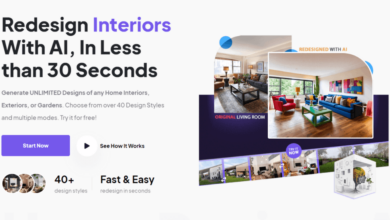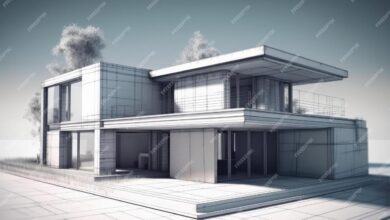Automated Home Theater A Seamless Entertainment Experience
Automated Home Theater systems are revolutionizing home entertainment, transforming the way we experience movies, music, and gaming. Imagine a system that seamlessly integrates your lighting, sound, and screen controls, all responding to your voice or a simple tap on your smartphone. This isn’t science fiction; it’s the reality of modern home theater technology, offering unparalleled convenience and a truly immersive entertainment experience.
This exploration delves into the intricacies of these sophisticated systems, examining their components, benefits, and future potential.
From basic setups offering convenient control to advanced systems with AI-driven personalization, the options are vast and adaptable to various budgets and preferences. We will explore the different control methods, smart home integrations, and the various technologies powering these impressive systems. Understanding the potential drawbacks, such as cost and potential technical issues, is also crucial for making an informed decision.
Defining Automated Home Theater Systems

Source: multiscreensite.com
An automated home theater system transcends the typical home theater setup by incorporating technology to streamline and enhance the viewing experience. It integrates various components to provide a level of control and convenience far beyond a manually operated system. This allows for a more immersive and personalized entertainment environment.Automated home theater systems leverage technology to automate various aspects of the home theater experience, from controlling lighting and sound to managing media playback.
This automation improves user experience and creates a more seamless and enjoyable entertainment setup.
Core Components of Automated Home Theater Systems
A typical automated home theater system comprises several key components working in concert. These include a high-definition display (projector or television), a high-fidelity audio system (surround sound speakers, subwoofer, amplifier), a media server or streaming device (Blu-ray player, smart TV, media streamer), and a control system (home automation hub, dedicated home theater controller). Additional components may include lighting control systems, motorized screens or curtains, and environmental control systems (climate control).
The interplay of these components, orchestrated by the control system, defines the automated nature of the system.
Basic versus Advanced Automation Features
Basic automation features typically involve automated power on/off sequences, source selection (switching between different input devices), and volume control. More advanced systems, however, offer features such as scene presets (pre-programmed settings for different viewing modes, such as movie night or sports game), advanced lighting control (dimming, color changing, and zone control), and integration with other smart home devices (thermostats, security systems).
For example, a basic system might simply turn on the TV and receiver when a button is pressed, while an advanced system could dim the lights, close the blinds, and adjust the thermostat to an optimal temperature for viewing, all with a single command.
Control Methods in Automated Home Theaters
Several methods exist for controlling an automated home theater system. Remote controls provide a traditional method, but more modern systems offer app control via smartphones or tablets, providing greater flexibility and control from anywhere in the house or even remotely. Voice control, through smart assistants like Alexa or Google Assistant, allows hands-free operation, significantly enhancing convenience. Furthermore, some systems offer in-wall touch panels for direct control within the home theater itself.
The choice of control method often depends on user preference and the level of automation desired.
Smart Home Integration with Automated Home Theater Systems
The integration of an automated home theater system with other smart home devices offers a significant advantage. For instance, a smart thermostat could automatically adjust the room temperature based on whether the home theater is in use. Smart lighting systems can seamlessly integrate to create the perfect ambiance for movie viewing, automatically dimming or changing colors according to the scene on screen.
Security systems can be linked to automatically arm or disarm based on home theater usage. These integrations create a holistic and interconnected smart home experience, enhancing both convenience and security. For example, a user might set a “Movie Night” scene that automatically dims the lights, lowers the blinds, adjusts the thermostat, and begins playing a movie on their preferred streaming service, all through a single command on their smart home app or via voice control.
Benefits and Drawbacks of Automation
Automating your home theater offers a significant leap in convenience and entertainment, streamlining operations and enhancing the viewing experience. However, this technological advancement comes with its own set of considerations, including financial investment and potential technical hurdles. Understanding both the advantages and disadvantages is crucial before embarking on such a project.
Convenience and Entertainment Enhancements
Automated home theater systems drastically improve convenience. Imagine effortlessly dimming the lights, lowering the blinds, and starting your movie with a single voice command or the press of a button. This seamless integration eliminates the need for manual adjustments, creating a more immersive and enjoyable viewing experience. Furthermore, automated systems often incorporate advanced features like scene presets (e.g., “Movie Night,” “Game Mode”) which instantly optimize lighting, sound, and screen settings for different activities.
These systems can also manage complex tasks such as calibrating audio and video for optimal performance, something that typically requires significant technical expertise to do manually. The result is a more consistent and high-quality viewing experience with minimal effort.
Cost Implications
The initial investment in an automated home theater system can be substantial, depending on the complexity and features desired. Costs vary widely, ranging from a few hundred dollars for basic automation solutions to tens of thousands of dollars for sophisticated, fully integrated systems with advanced features such as motorized screens, high-end audio equipment, and sophisticated control interfaces. Ongoing maintenance costs should also be considered.
Designing an automated home theater involves meticulous planning, from lighting control to seamless audio-visual integration. Consider extending this attention to detail to other areas of your home; even the bathroom can benefit from thoughtful design. For inspiration on creating a luxurious and functional space, explore the possibilities of modern Bathroom Interior Design , which can complement the overall sophisticated aesthetic of your automated home theater setup.
Returning to the home theater, remember that consistent design language across your home enhances the overall living experience.
These may include software updates, hardware repairs, and professional maintenance contracts. While some issues might be addressed through DIY troubleshooting, complex repairs often necessitate professional assistance, which can add significant expenses over the system’s lifetime. For example, a malfunctioning motorized screen might require a costly repair or replacement.
Technical Challenges and Troubleshooting
While generally reliable, automated systems can experience technical difficulties. Software glitches, hardware malfunctions, or network connectivity issues can disrupt functionality. Troubleshooting might involve identifying the source of the problem, which could range from a simple software reset to a more complex hardware repair. For instance, a sudden failure of the lighting control system could require debugging the control software or replacing a faulty component.
The complexity of these systems means that troubleshooting can be challenging for users without technical expertise, potentially requiring professional assistance and further increasing costs.
User Experience Comparison
The user experience of an automated home theater system differs significantly from a manually operated one. Automated systems prioritize convenience and ease of use, allowing users to control various aspects of the home theater with minimal effort. This seamless integration improves the overall viewing experience, transforming it from a technically demanding task into a relaxed and enjoyable activity.
In contrast, manually operated systems require individual control of each component, often involving a series of steps to achieve the desired setup. While this approach offers greater control over individual settings, it sacrifices the convenience and seamless integration offered by automation. The trade-off is between user control and user-friendliness.
Technology and Components
Building an automated home theater requires a sophisticated interplay of hardware and software. Understanding the various technologies and components involved is crucial for creating a seamless and enjoyable viewing experience. This section details the key technologies, components, brands, and software platforms that underpin a modern automated home theater.
Automation Technologies
Several technologies facilitate communication and control within an automated home theater system. Each offers unique advantages and disadvantages concerning range, power consumption, and data throughput. The choice often depends on the scale and complexity of the system.
| Technology | Description | Advantages | Disadvantages |
|---|---|---|---|
| Z-Wave | A mesh networking protocol using low-frequency radio waves. | Reliable, long range, good for larger homes. | Slower data rates than some alternatives. |
| Zigbee | Another mesh networking protocol, also using low-power radio waves. | Low power consumption, suitable for battery-powered devices. | Can be susceptible to interference. |
| Wi-Fi | A widely used wireless networking technology. | High data rates, readily available infrastructure. | Higher power consumption, potential for interference and security vulnerabilities. |
| Ethernet | A wired networking technology. | High speed, reliable connection, immune to wireless interference. | Requires physical cabling, less flexible than wireless solutions. |
Sample System Interconnection Diagram
Imagine a central control hub (e.g., a home automation server or smart home hub) at the heart of the system. This hub acts as the brain, receiving commands and sending instructions to various components.[Diagram Description: The diagram would show a central control hub connected to several components via different communication protocols. These components would include: a smart projector (Wi-Fi), a smart screen (Wi-Fi/Ethernet), a multi-zone audio amplifier (Ethernet), various smart speakers (Wi-Fi/Bluetooth), a lighting control system (Z-Wave), and motorized window shades (Zigbee).
Arrows would indicate the flow of data and commands between the hub and each component. Each component would be labeled with its function and communication protocol.]
Automated Home Theater Equipment Brands and Models
Several companies offer high-quality automated home theater equipment. Examples include:* Projectors: Sony VPL-VW890ES (high-end), Epson Home Cinema 3800 (mid-range)
Receivers/Amplifiers
Marantz SR7015 (high-end), Denon AVR-S760H (mid-range)
Speakers
Klipsch Reference Premiere (high-end), KEF Q Series (mid-range)
Automated home theaters offer incredible entertainment experiences, but maximizing their impact in smaller homes requires careful planning. Successful integration hinges on smart design choices, and that’s where understanding principles from Interior Design for Small Spaces becomes crucial. By employing space-saving techniques, you can create a dedicated theater area without sacrificing valuable living space, ultimately enhancing your automated home theater’s appeal and functionality.
Control Systems
Crestron (high-end), Control4 (mid-range)
Setting up an automated home theater offers unparalleled convenience and entertainment. To truly maximize the potential, consider integrating it with broader home automation solutions, such as those offered by Home Automation Services , which can seamlessly connect lighting, temperature, and even security systems. This integrated approach elevates your automated home theater experience to a new level of sophistication and ease of use.
Software Platforms for System Management
Software platforms play a critical role in managing and controlling the automated home theater. These platforms provide a user interface for controlling various aspects of the system, from adjusting volume and lighting to scheduling automated sequences.Examples of such platforms include Crestron Home, Control4, Savant, and various smart home apps (e.g., Google Home, Amazon Alexa). These platforms often offer features such as scene creation (pre-programmed settings for different viewing experiences), voice control, and integration with other smart home devices.
Installation and Setup
Installing an automated home theater system involves a multifaceted process requiring careful planning and execution. Success hinges on a thorough understanding of the system’s components, their interconnectivity, and adherence to best practices for wiring and cable management. Whether opting for a professional installation or a DIY approach, a systematic approach ensures a smooth and efficient setup.
Step-by-Step Installation Guide
A typical automated home theater installation proceeds in a series of logical steps. First, the location for the equipment rack and the placement of speakers and other components must be determined. This involves considering factors such as acoustics, aesthetics, and accessibility. Next, the necessary wiring, including speaker wire, HDMI cables, network cables, and power cords, needs to be run.
Careful routing and securing of these cables is crucial for both functionality and aesthetics. Subsequently, the components are connected according to the system’s design, and the automation system is configured. This involves programming the remote controls, setting up the network connection, and calibrating the audio and video settings. Finally, the system is tested thoroughly to ensure all components function correctly and the automation sequences operate as intended.
Any adjustments or troubleshooting are addressed before completion.
Cable Management and Wiring Considerations
Effective cable management is vital for both the functionality and the appearance of the home theater system. Poorly managed cables can lead to signal interference, damage to cables, and a cluttered, unprofessional look. The use of cable sleeves, zip ties, and strategically placed cable raceways can help to keep cables organized and concealed. Additionally, proper labeling of cables simplifies troubleshooting and future modifications.
For instance, using color-coded labels for different types of cables (e.g., HDMI, speaker wire, network cable) improves clarity and reduces the time spent identifying cables. Careful consideration of cable lengths is also important; excessively long cables can introduce signal loss or interference.
Professional Installation versus DIY Setup
The decision between professional installation and a DIY setup depends on several factors, including technical expertise, available time, and budget. Professional installers possess the specialized knowledge and tools to handle complex installations efficiently and effectively. They can ensure proper wiring, optimize audio and video settings, and troubleshoot any issues that may arise. However, professional installation is typically more expensive.
A DIY approach can be cost-effective, but it requires significant technical expertise and time commitment. Individuals undertaking a DIY installation should be comfortable working with electronics and wiring. An incorrect installation could damage equipment or compromise safety.
Automated home theaters offer a sophisticated entertainment experience, seamlessly integrating technology into your living space. The design of this space is crucial, often requiring careful consideration of acoustics and aesthetics, which is where expertise in Residential Interior Design becomes invaluable. A well-integrated automated system enhances both the functionality and the overall visual appeal of your home theater, creating a truly immersive environment.
Essential Tools and Materials Checklist
Before starting the installation, it is crucial to gather all necessary tools and materials. This includes basic hand tools such as screwdrivers (Phillips and flathead), wire strippers, pliers, and a level. Specialized tools may also be required depending on the complexity of the system. These might include a cable tester, a multimeter, and possibly specialized tools for mounting equipment or running cables through walls.
Materials needed include various types of cables (HDMI, speaker wire, network cables, power cords), mounting brackets, cable management accessories (zip ties, cable sleeves, raceways), and potentially wall plates and other aesthetic elements. A detailed list should be compiled based on the specific components and design of the home theater system.
Customization and Personalization
Creating a truly enjoyable and effective automated home theater experience hinges on personalization. A pre-configured system might offer basic functionality, but tailoring it to individual preferences elevates the system from convenient to indispensable. This involves adjusting the user interface, integrating personalized controls for lighting and environment, and seamlessly connecting various media sources.
User Interface and Control Scheme Customization
The user interface (UI) is the gateway to your automated home theater. Many systems offer customizable dashboards, allowing users to rearrange icons, adjust font sizes, and even select different color schemes to match their aesthetic preferences. Control schemes can also be customized. For instance, users can choose between using a touch screen, a remote control, voice commands, or even a mobile app for managing the system.
Some advanced systems allow the creation of custom macros or shortcuts to automate complex sequences of actions, like dimming the lights, lowering the screen, and starting a movie with a single command. Consider a user who prefers a minimalist UI; they might choose a dark theme with large, clearly labeled icons. Conversely, a user who enjoys more visual stimulation might opt for a vibrant color scheme and a detailed dashboard displaying numerous options.
Personalized Lighting and Environmental Controls Integration
Integrating lighting and environmental controls enhances the immersive experience. Automated systems can be programmed to adjust lighting levels based on the content being played. A dark, moody scene in a movie could trigger dimmed lights, while a bright, action-packed sequence could result in a slight increase in brightness. Similarly, temperature and even scent can be integrated. Imagine a system that automatically lowers the room temperature and diffuses a calming lavender scent during a relaxing movie night.
This level of personalization transcends simple automation; it crafts a sensory experience tailored to the user’s mood and the content consumed. For example, a user might program their system to mimic the ambiance of a cozy fireplace during winter movies, or a tropical beach during summer comedies.
Integration of Various Media Sources and Streaming Services
A truly personalized home theater needs seamless access to all your favorite media. Modern systems can integrate a wide range of sources, from Blu-ray players and game consoles to various streaming services like Netflix, Amazon Prime Video, and Spotify. The ability to switch effortlessly between these sources, without interrupting the viewing experience, is crucial. Furthermore, some systems allow for custom playlists and curated content libraries, ensuring easy access to your preferred movies, shows, and music.
A user with a large collection of personal movies might organize them into custom folders within the system’s interface, while another user might focus on integrating their favorite streaming services for easy access to on-demand content.
Examples of User-Specific System Tailoring
Consider a family with young children. They might personalize their system to include a dedicated kids’ profile with age-appropriate content and parental controls. Conversely, a music enthusiast might prioritize seamless integration with their extensive music library and create custom playlists for different moods and activities. A gamer, on the other hand, might focus on optimizing the system for low-latency gaming, ensuring a smooth and responsive experience.
These examples highlight the versatility of automated home theater systems and their ability to cater to a wide range of individual needs and preferences.
Future Trends in Automated Home Theaters

Source: dreamstime.com
The automated home theater landscape is poised for significant transformation, driven by rapid advancements in several key technological areas. These advancements promise to deliver increasingly immersive, personalized, and user-friendly entertainment experiences, surpassing even the most sophisticated systems available today. The convergence of artificial intelligence, improved hardware, and enhanced connectivity is shaping a future where home theaters anticipate user needs and adapt seamlessly to their preferences.Emerging technologies like 8K resolution displays, advanced object-based audio formats like Dolby Atmos and DTS:X Pro, and improved HDR (High Dynamic Range) technologies will continue to push the boundaries of visual and auditory fidelity.
These advancements, combined with the increasing adoption of faster and more reliable home networking infrastructure, will create a foundation for more seamless and responsive automated systems.
Imagine controlling your automated home theater from anywhere in the world, setting the perfect ambiance for movie night even while you’re en route. For those seeking ultimate convenience, consider chartering a private jet – perhaps via Private Jet Charter – to swiftly reach your destination and seamlessly transition into your technologically advanced home entertainment system. The experience is completed only when you return home to the luxury of your automated home theater.
Increased AI Integration and Machine Learning Capabilities, Automated Home Theater
Artificial intelligence (AI) and machine learning (ML) will play a crucial role in shaping the future of automated home theaters. AI-powered systems will learn user preferences over time, anticipating their needs and adjusting settings accordingly. For instance, the system might automatically dim the lights, adjust the volume based on ambient noise, and select the optimal picture settings based on the content being played and the lighting conditions in the room.
This level of personalization will go beyond simple pre-programmed scenes, offering a truly adaptive and intuitive user experience. ML algorithms will analyze viewing habits and provide personalized recommendations for movies, shows, and music, effectively acting as a sophisticated entertainment concierge. Imagine a system that automatically creates playlists based on your mood or suggests movies based on your recent viewing history and preferred genres.
This proactive approach to content curation will significantly enhance the overall entertainment experience.
Improvements in User Experience and Accessibility
Future automated home theaters will focus heavily on improving user experience and accessibility. Voice control will become even more sophisticated and intuitive, with natural language processing allowing for more complex and nuanced commands. Gesture control and other advanced input methods will also become more prevalent, providing users with a wider range of interaction options. The integration of smart home technologies will further enhance the user experience, allowing seamless control of lighting, temperature, and other environmental factors from a centralized interface.
Accessibility features will also see significant improvements, with systems offering customizable audio descriptions, subtitles, and other features tailored to users with visual or auditory impairments. For example, systems could automatically adjust audio levels to compensate for hearing loss or provide visual cues for those with limited hearing.
Evolution of Automated Home Theaters Compared to Current Trends
Current trends in home entertainment are heavily focused on personalization, immersive experiences, and seamless integration with other smart home devices. The future evolution of automated home theaters will build upon these trends, taking them to a new level of sophistication. While current systems offer some degree of automation, future systems will be significantly more intelligent, adaptive, and intuitive.
The shift will be from pre-programmed scenes and simple voice commands to a truly AI-powered system that anticipates user needs and proactively optimizes the viewing experience. The increasing adoption of streaming services and the rise of 8K resolution displays will also significantly impact the future of automated home theaters, requiring systems to manage and process increasingly large amounts of data.
This will necessitate advancements in processing power and network bandwidth to ensure a seamless and lag-free experience.
Conclusive Thoughts: Automated Home Theater
The journey into the world of Automated Home Theaters reveals a landscape of innovation and convenience. While the initial investment might seem significant, the enhanced entertainment experience and streamlined control offered by these systems ultimately deliver a significant return. As technology continues to evolve, we can anticipate even more sophisticated and user-friendly automated home theater systems, further blurring the lines between reality and immersive entertainment.
The future is undeniably bright for those seeking the ultimate in home entertainment luxury and convenience.
Q&A
What is the average lifespan of an automated home theater system?
The lifespan varies greatly depending on the components used. Individual components, like projectors or amplifiers, have their own lifespans, while the control system itself could last much longer with software updates. Expect a useful life of several years, with potential component replacements over time.
How difficult is it to learn to use an automated home theater system?
The learning curve depends on the system’s complexity. Simpler systems are intuitive and easy to learn, while more advanced systems may require more time to master all the features. Most systems offer user-friendly interfaces and comprehensive documentation to aid in the learning process.
Can I expand my automated home theater system in the future?
Many systems are designed for expandability. You may be able to add new components, such as speakers or sources, as your needs change or your budget allows. However, compatibility between components should be verified before purchasing additions.
What happens if there’s a power outage?
Most systems will revert to a default state after a power outage. Some may retain some settings, while others will require reconfiguration. The specific behavior depends on the system’s design and any backup power provisions you may have in place.