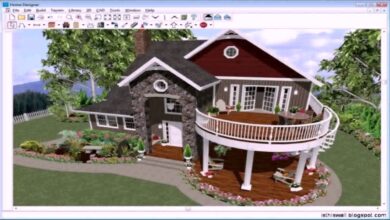Productivity Apps Enhancing Efficiency
Productivity Apps have revolutionized how we work and live. From managing complex projects to streamlining daily tasks, these applications offer a diverse range of tools designed to boost efficiency and organization. This exploration delves into the world of productivity apps, examining their functionalities, impact, selection, integration, future trends, and real-world applications.
We will cover various app categories, including task management, note-taking, calendar scheduling, and communication platforms. A comparative analysis will highlight key features and differences between leading apps, helping you navigate the options available. Furthermore, we’ll address the challenges of app overload and offer guidance on selecting the right tools for your needs, considering factors like pricing models and integration capabilities.
Defining Productivity Apps
Productivity apps are software applications designed to streamline workflows, enhance organization, and ultimately boost efficiency. They achieve this by offering a range of tools and features that help users manage tasks, information, and communication more effectively. These apps are crucial in today’s fast-paced digital world, allowing individuals and businesses to better manage their time and resources.Productivity apps are characterized by their core functionalities, which typically include task management, scheduling, note-taking, communication, and file management capabilities.
These functionalities often overlap and integrate within a single application, creating a unified platform for managing various aspects of work or personal life. The effectiveness of these apps lies in their ability to simplify complex processes, automate repetitive tasks, and facilitate seamless collaboration.
Categories of Productivity Apps
Productivity apps are broadly categorized based on their primary function. Understanding these categories helps users identify the tools best suited to their specific needs. Some key categories include task management, note-taking, calendar and scheduling, communication, and file management applications.
Comparative Analysis of Leading Productivity Apps
A comparative analysis of leading productivity apps across different categories reveals significant variations in features, pricing, and user experience. The choice of the best app depends heavily on individual needs and preferences. The following table provides a comparison of five popular apps across key features:
| App | Cost | Platform Compatibility | User Interface | Key Functionalities |
|---|---|---|---|---|
| Todoist | Free & Premium | Web, iOS, Android, Windows, macOS | Clean, intuitive, and easy to navigate. | Task management, project management, collaboration, natural language processing |
| Notion | Free & Premium | Web, iOS, Android, Windows, macOS | Highly customizable, can be initially complex to master. | Note-taking, task management, wikis, databases, project management |
| Google Calendar | Free | Web, iOS, Android, Windows, macOS | Simple and straightforward, integrates well with other Google services. | Scheduling, calendar management, reminders, event sharing |
| Slack | Free & Premium | Web, iOS, Android, Windows, macOS, Linux | Intuitive and user-friendly, well-suited for team communication. | Team communication, file sharing, video conferencing, integrations with other apps |
| Microsoft OneNote | Free & Premium (as part of Microsoft 365) | Web, iOS, Android, Windows, macOS | Straightforward, excellent for note-taking and organization with multimedia support. | Note-taking, organization, audio recording, handwriting input, multimedia support |
Impact of Productivity Apps on Workflows
Productivity apps have fundamentally reshaped how individuals and teams approach work, moving away from traditional methods towards more streamlined and efficient systems. This shift has been driven by the increasing need for enhanced organization, collaboration, and overall productivity in a fast-paced, globally connected world. The integration of these tools has fostered a dynamic work environment, offering both significant advantages and potential challenges.Productivity apps have significantly altered workflows by centralizing tasks, improving communication, and automating repetitive processes.
For individuals, this translates to better time management, reduced stress from juggling multiple responsibilities, and an increased capacity to focus on higher-level tasks. Teams benefit from improved collaboration through shared workspaces, real-time communication tools, and enhanced project management capabilities. This leads to improved project coordination, quicker turnaround times, and ultimately, increased output. The overall effect is a more agile and responsive work environment capable of adapting quickly to changing demands.
Benefits of Productivity Apps for Enhanced Efficiency and Organization
The advantages of using productivity apps extend across various aspects of work life. Improved time management is perhaps the most immediate benefit, as these apps provide tools for scheduling, prioritizing tasks, and tracking progress. This allows individuals to focus their energy on the most critical activities, minimizing wasted time and maximizing output. Furthermore, the enhanced organization offered by these apps reduces the likelihood of missed deadlines and forgotten tasks.
Features such as automated reminders, task lists, and calendar integration help maintain a structured workflow, leading to greater efficiency and reduced stress. For teams, collaborative features such as shared document editing and project management tools streamline communication and ensure everyone is on the same page, fostering a more cohesive and productive work environment. The ability to track progress on projects in real-time provides valuable insights, allowing for timely adjustments and course correction as needed.
Potential Drawbacks of Over-Reliance on Productivity Apps
While productivity apps offer numerous advantages, over-reliance on them can present several challenges. It’s crucial to maintain a balanced approach, leveraging technology to enhance workflow without becoming overly dependent on it.
- App Overload and Cognitive Overload: Using too many apps can lead to confusion and decreased efficiency. Switching between numerous platforms disrupts focus and reduces overall productivity.
- Cost and Subscription Management: Many productivity apps require subscriptions, which can become expensive, especially for individuals or small teams with limited budgets. Managing multiple subscriptions can also be cumbersome.
- Data Security and Privacy Concerns: Storing sensitive information on multiple platforms increases the risk of data breaches and privacy violations. Careful consideration must be given to the security protocols of each app used.
- Dependence and Reduced Self-Management Skills: Over-reliance on apps can hinder the development of essential self-management skills, such as time management and task prioritization, potentially making individuals less adaptable when technology is unavailable.
- Integration Challenges: Not all productivity apps integrate seamlessly with each other, leading to difficulties in data sharing and workflow synchronization. This can create friction and reduce overall efficiency.
Selecting the Right Productivity Apps
Choosing the right productivity app can significantly enhance efficiency and streamline workflows, whether for personal organization or professional projects. The sheer volume of available applications, however, can make this selection process daunting. Understanding key factors and employing a structured approach will greatly simplify the decision-making process and ensure you find the perfect tool to meet your specific needs.
Key Factors in Productivity App Selection
Several crucial factors should guide your selection of productivity apps. These factors encompass functionality, integration capabilities, user interface, pricing, and overall compatibility with your existing technological ecosystem. Ignoring these aspects could lead to choosing an application that ultimately hinders rather than helps your productivity.
- Functionality: Consider the specific tasks you need the app to perform. Do you need a simple to-do list, advanced project management features, calendar integration, or note-taking capabilities? Different apps specialize in different areas; aligning functionality with your needs is paramount.
- Integration: Check if the app integrates with other tools you regularly use. Seamless integration with email, calendar, or other productivity platforms can significantly improve workflow efficiency. A poorly integrated app can create more work than it saves.
- User Interface (UI): A user-friendly interface is crucial. An intuitive design minimizes the learning curve and allows for efficient use. Complex or cluttered interfaces can lead to frustration and reduced productivity.
- Platform Compatibility: Ensure the app is compatible with your devices (desktop, mobile, tablet). Cross-platform compatibility is essential for maintaining consistency across different devices and work environments.
- Security and Privacy: For professional use, especially when handling sensitive data, prioritize apps with robust security features and a clear privacy policy. Data breaches can have significant consequences.
Productivity App Pricing Models: A Comparison
Productivity apps utilize various pricing models, each with its own advantages and disadvantages. Understanding these models is crucial for making an informed decision.
- Freemium: This model offers a basic version of the app for free, with optional paid upgrades for advanced features. Freemium models are great for testing an app before committing to a paid subscription, but the free version may have limitations.
- Subscription: Subscription-based apps typically offer a recurring monthly or annual fee for access to all features. This model provides consistent access to updates and support, but it represents a continuous cost.
- One-time Purchase: Some apps are available for a one-time purchase, granting perpetual access to the software. This option avoids recurring costs, but may lack ongoing updates and support.
A Decision-Making Framework for Productivity App Selection
To streamline the selection process, consider this framework:
- Identify Needs: Clearly define your productivity goals and the specific tasks you need the app to handle.
- Research Options: Explore different apps that cater to your identified needs, considering functionality, integration, and UI.
- Trial and Evaluation: Utilize free trials or free versions to test the apps before committing to a purchase or subscription.
- Compare Pricing: Analyze the pricing models of the shortlisted apps and weigh the costs against the features offered.
- Make a Decision: Select the app that best balances functionality, user experience, pricing, and integration with your existing workflow.
Integration and Interoperability of Productivity Apps
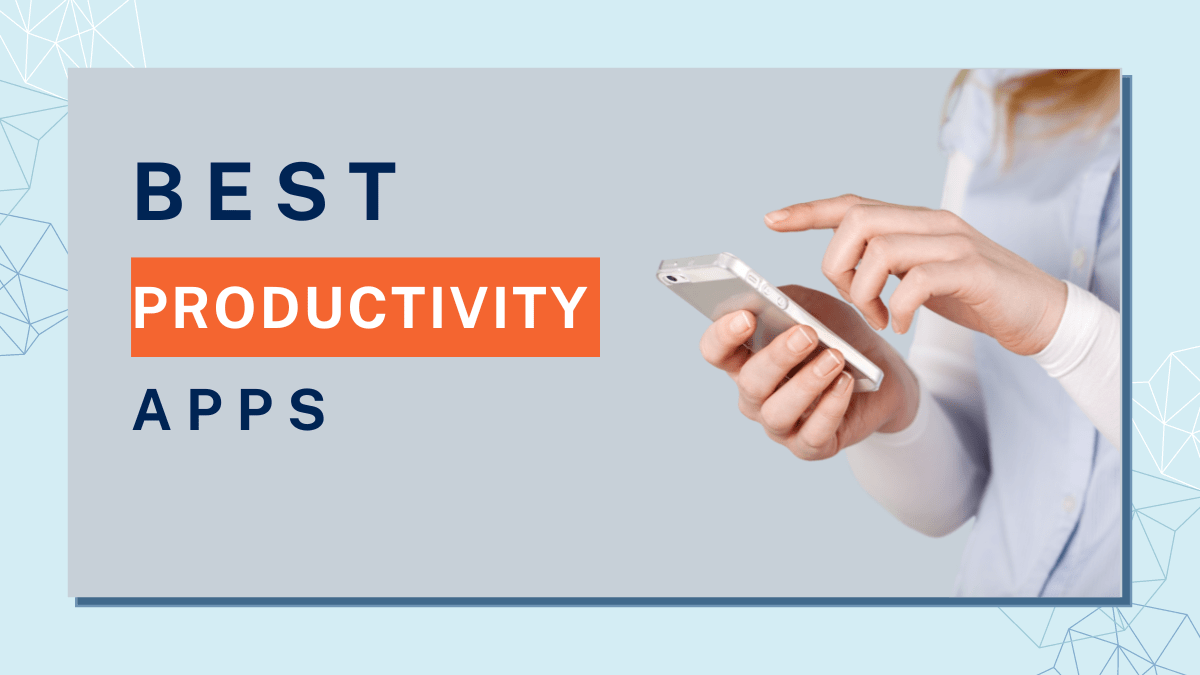
Source: techooid.com
Seamless integration between different productivity applications is crucial for maximizing efficiency and minimizing wasted time. The ability to effortlessly share information and automate tasks across various platforms significantly streamlines workflows, leading to increased productivity and reduced errors. This interconnectedness allows for a more holistic approach to task management, eliminating the need for manual data entry and reducing the risk of inconsistencies.The importance of integrated productivity apps cannot be overstated.
Imagine juggling multiple applications, manually transferring data between them. This is not only time-consuming but also prone to errors. Integrated systems, however, allow for a smooth, almost invisible transition between tasks and platforms. This translates directly into saved time and reduced stress, allowing users to focus on higher-level tasks and strategic thinking.
Examples of Integrated Productivity App Workflows
Several examples illustrate the benefits of integrated productivity apps. For instance, a task management app can automatically add appointments to a calendar based on deadlines. Similarly, an email client can trigger tasks or calendar entries based on specific s or email content. These integrations significantly reduce the manual effort required to manage various aspects of work or personal life.
Another example would be a project management tool that automatically updates a spreadsheet with progress reports, eliminating the need for manual data entry and reducing the potential for human error.
Step-by-Step Guide to Integrating Three Productivity Apps
This guide details the integration of a task management app (Todoist), a calendar app (Google Calendar), and an email client (Gmail). This example focuses on using the available integrations within each platform, rather than third-party tools. While specific steps may vary depending on the chosen apps and their versions, the general principles remain consistent.
- Connect Todoist and Google Calendar: Within Todoist’s settings, navigate to the integrations section. Locate the Google Calendar integration and authorize Todoist to access your Google Calendar. Once connected, you can choose to automatically add tasks from Todoist to your Google Calendar as events. This ensures deadlines are clearly visible in your calendar view.
- Integrate Gmail with Todoist: Gmail offers various add-ons. Search for and install the Todoist add-on. This allows you to create tasks directly from emails. For example, if you receive an email requesting a specific action, you can use the Todoist add-on to quickly create a task within Todoist directly from the email interface, linking the email to the task for easy reference.
- Utilize Google Calendar Reminders: Google Calendar offers built-in reminders. Set reminders for events created from both Todoist and email-generated tasks. These reminders will alert you about approaching deadlines, ensuring timely completion of tasks. The timing and type of reminder (email, notification, etc.) can be customized to suit individual preferences.
By following these steps, you create a streamlined workflow where tasks are automatically synced across your calendar and email, eliminating the need for manual data entry and improving overall efficiency. This interconnected system ensures you stay organized and on top of your schedule.
Future Trends in Productivity Apps
The landscape of productivity apps is constantly evolving, driven by technological advancements and shifting user needs. We’re moving beyond simple task management and note-taking towards more integrated, intelligent, and personalized solutions that seamlessly blend into our workflows. This evolution is significantly shaped by the increasing integration of artificial intelligence and machine learning, leading to a future where productivity apps are not just tools, but proactive partners in achieving our goals.The convergence of several key trends is reshaping the productivity app ecosystem.
These trends include the rise of AI-powered assistance, the increasing demand for cross-platform compatibility and seamless integration, and a growing focus on user well-being and mental health. This section will explore these trends in more detail and offer predictions on their impact.
Artificial Intelligence and Machine Learning in Productivity Apps
AI and ML are rapidly transforming productivity apps, moving beyond basic automation to provide genuinely intelligent assistance. This includes features like smart scheduling that accounts for individual work patterns and energy levels, predictive task prioritization based on deadlines and importance, and context-aware suggestions that anticipate user needs. For example, an AI-powered email client could automatically prioritize urgent messages, summarize lengthy emails, and even suggest appropriate responses based on previous interactions.
Similarly, project management apps can leverage machine learning to identify potential bottlenecks, predict project completion times, and automatically assign tasks based on team members’ skills and availability. The integration of natural language processing (NLP) allows for more intuitive interactions, enabling users to control their apps through voice commands and natural language queries.
Predictive Analytics and Personalized Experiences
Productivity apps are increasingly incorporating predictive analytics to anticipate user needs and proactively offer assistance. This involves analyzing user data to identify patterns and trends in their work habits, allowing the apps to offer personalized recommendations and insights. For example, a productivity app might notice a user consistently struggles to meet deadlines on specific types of tasks and proactively suggest strategies for better time management, such as breaking down large tasks into smaller, more manageable chunks.
This level of personalized support is crucial for maximizing the effectiveness of these apps. Imagine a calendar app that not only schedules meetings but also automatically blocks out time for breaks and personal tasks based on your typical work patterns and energy levels, proactively ensuring a sustainable workflow.
Enhanced Collaboration and Integration
The future of productivity apps lies in enhanced collaboration and seamless integration between different platforms and tools. This involves creating a more unified workspace where users can access all their essential tools and information in one central location. We are moving towards a future where apps are not isolated entities but work together seamlessly, sharing data and information to provide a more holistic view of a user’s productivity.
For instance, a project management app might seamlessly integrate with a communication platform, a file-sharing service, and a time-tracking tool, providing a centralized hub for all project-related activities. This integrated approach will streamline workflows and eliminate the need for constant context switching between different apps.
Visual Representation of Future Productivity Apps
Imagine a sleek, minimalist interface displaying a dynamic dashboard. This dashboard, rather than simply listing tasks, presents a visual representation of the user’s workload, using color-coded circles to represent projects, their progress, and deadlines. The size of each circle dynamically changes to reflect the urgency and complexity of each project. AI-powered insights are displayed as subtle overlays – for example, a small upward-pointing arrow next to a project suggests it’s ahead of schedule, while a downward-pointing arrow indicates a potential delay.
A side panel displays a personalized to-do list, intelligently prioritized based on AI analysis of the user’s past behavior and current commitments. This interface is not static; it adapts in real-time, learning from the user’s interactions and continuously optimizing its suggestions and visual representations. The overall aesthetic is clean and uncluttered, prioritizing ease of use and intuitive navigation, promoting a sense of calm and control, rather than the overwhelming feeling often associated with juggling multiple productivity apps.
Case Studies of Productivity App Usage
Productivity apps have revolutionized how individuals and organizations manage tasks and projects. Their impact is evident across diverse sectors, from personal organization to large-scale corporate operations. Examining successful implementations provides valuable insights into their effectiveness and potential. This section presents several case studies illustrating how different apps have addressed specific challenges and delivered tangible results.
The following case studies showcase the versatility and effectiveness of productivity apps across various sectors. Each example highlights the problem addressed, the chosen app, and the resulting improvements in efficiency and productivity.
Successful Implementations of Productivity Apps in Various Contexts
| Company/Individual | App Used | Problem Solved | Results Achieved |
|---|---|---|---|
| Small Marketing Agency (Example) | Asana | Inefficient project management, missed deadlines, lack of team communication | Improved project visibility, streamlined workflows, reduced project completion time by 20%, enhanced team collaboration. |
| University Student (Example) | Todoist | Difficulty managing coursework, assignments, and extracurricular activities, leading to stress and poor time management. | Improved organization, better time management, reduced stress levels, improved academic performance (higher GPA). |
| Large Software Development Company (Example) | Jira | Inefficient bug tracking, slow software development cycles, communication bottlenecks between developers and testers. | Faster bug resolution, improved software quality, increased development velocity, enhanced team communication and collaboration. |
| Freelance Writer (Example) | Notion | Difficulty managing multiple projects, inconsistent workflow, inefficient note-taking and content organization. | Centralized workspace for all projects, improved content organization, enhanced writing efficiency, better time management leading to increased client projects. |
Ending Remarks
Ultimately, the effective utilization of productivity apps hinges on careful selection, seamless integration, and a conscious awareness of potential drawbacks. By understanding the diverse functionalities, future trends, and best practices for implementation, individuals and teams can harness the power of these tools to achieve greater efficiency, improved organization, and ultimately, enhanced productivity. The journey towards optimized workflows begins with informed choices and strategic application of these valuable resources.
FAQ Resource
What are the best productivity apps for students?
The best apps for students depend on their individual needs, but popular choices include Todoist (task management), Evernote (note-taking), Google Calendar (scheduling), and Slack or Microsoft Teams (communication).
Are productivity apps secure?
Security varies by app. Reputable apps generally employ robust security measures, but it’s crucial to review their privacy policies and choose apps from trusted developers. Consider using strong passwords and enabling two-factor authentication where available.
How can I avoid app overload?
Start with one or two essential apps and gradually add more as needed. Regularly evaluate the usefulness of each app and eliminate those that aren’t contributing significantly to your productivity. Focus on integration to reduce the number of separate apps you need to manage.
What is the difference between freemium and subscription models?
Freemium models offer a basic version for free with paid upgrades for advanced features. Subscription models require a recurring fee for access to all features.